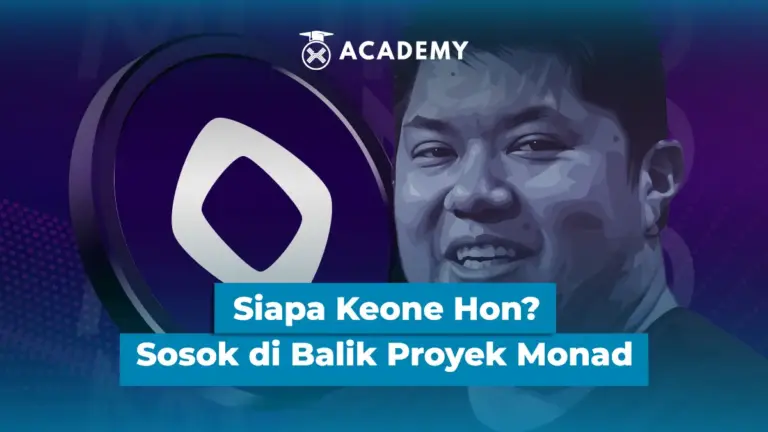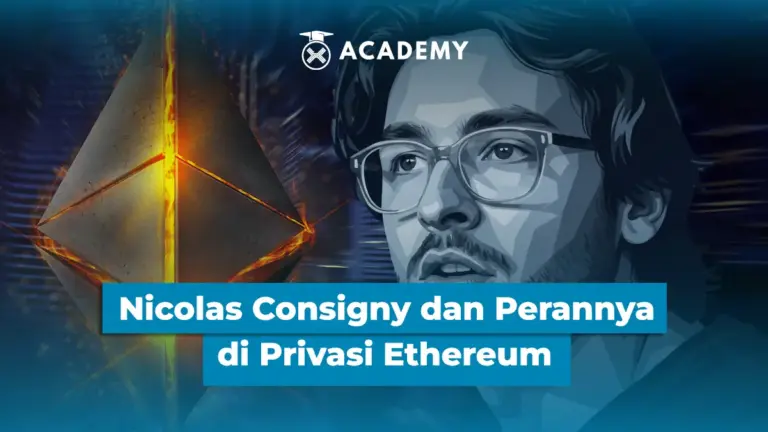In the digital era, data security is becoming increasingly important. Pretty Good Privacy (PGP) is here as an encryption solution that protects digital communications with an asymmetric cryptography system.
This technology is widely used to secure emails, digital files, and verify electronic signatures.
This article will discuss PGP in depth, starting from its definition, how it works, advantages, to how you can use it in the digital and crypto world.
What is Pretty Good Privacy (PGP)?

Basically, Pretty Good Privacy (PGP) is an encryption system designed to keep digital communications secure.
By combining symmetric and asymmetric cryptography, PGP allows users to encrypt emails, protect digital files, and verify the authenticity of messages through digital signatures.
Historically, PGP was first developed in 1991 by Phil Zimmermann in response to the increasing need for privacy in digital communications.
He designed PGP as a free tool that could be used by the public to secure email and electronic messages. Over time, PGP has evolved into a widely recognized security standard.
In 1997, Zimmermann submitted a proposal to the Internet Engineering Task Force (IETF) to develop an open standard based on PGP, which later became known as OpenPGP.
OpenPGP then became the basis for various encryption software implementations used today.
PGP was once owned by several companies, including PGP Corporation, founded in 2002.
In 2010, Symantec acquired PGP Corporation for $300,000,000, making PGP part of its security product suite.
Meanwhile, some of the main functions of Pretty Good Privacy (PGP) that need to be known include the following:
Securing email and digital messages: PGP is used to encrypt email and digital messages so that only the intended recipient can read them. This ensures that communications remain safe from eavesdropping.
Protecting sensitive data in online transactions: In addition to email, PGP is also used to encrypt important files and data in online transactions, keeping information safe from unauthorized parties.
Verifying the authenticity of digital files and documents: With the digital signature provided by PGP, users can ensure the authenticity and integrity of documents. This is very useful in business communications and electronic transactions.
People Also Read: 14 Security Terms in the Crypto World & Complete Tips to Prevent Them
How Does PGP Work?
PGP works by combining two main encryption methods, namely public-key encryption (asymmetric cryptography) and symmetric key encryption (symmetric cryptography). This combination makes the encryption process more secure and efficient.
1. Key Pair Creation
It should be noted that PGP uses a pair of keys consisting of:
- Public Key: Used to encrypt messages. This key can be shared with anyone.
- Private Key: Used to decrypt messages. This key must be kept confidential by its owner.
When someone wants to send a secure message, they will encrypt the message using the recipient’s public key so that only the recipient who has the private key can open it.
2. Encryption and Decryption Process
1. Session Key Generation
When someone sends a message, the system automatically generates a random session key. This session key functions to encrypt the contents of the message using a symmetric encryption algorithm such as AES.
1.Session Key Encryption with Public Key
Once the message is encrypted using the session key, the session key itself is then encrypted using the recipient’s public key. This is done so that only the recipient who has the private key can decrypt the message.
1.Sending and Decrypting Messages
- The sender sends an encrypted message along with the session key that has also been encrypted.
- The recipient uses their private key to decrypt the session key.
- After obtaining the session key, the recipient can use it to decrypt the contents of the message.
This process ensures that only the intended recipient can read the message, even if the message is intercepted by another party in the middle of the journey.
People Also read this: Get to Know How Digital Signatures Work, Their Advantages and Disadvantages
3. Digital Signature
In addition to encryption, PGP also provides a digital signature feature, which has three main functions:
- Authentication: Ensuring that the message was actually sent by the legitimate sender.
- Integrity: Ensuring that the message was not modified during delivery.
- Non-Repudiation: Once a message is sent with a digital signature, the sender cannot deny that they sent it.
This process is done by encrypting a hash of the message using the sender’s private key. The recipient can then verify the authenticity of the message using the sender’s public key.
Advantages and Disadvantages of PGP
PGP is one of the most secure encryption systems available today. With a combination of symmetric and asymmetric encryption, PGP provides strong protection for digital communications.
However, like any other technology, PGP has advantages and disadvantages that need to be considered. Here are some of them:
1. Advantages
1.High Security
PGP uses a combination of symmetric and asymmetric encryption, which makes it very difficult to penetrate. With this approach, encrypted data is almost impossible to open without the appropriate key.
This also makes it an ideal solution for protecting private communications and sensitive data.
1.Decentralization
Unlike central authority-based encryption services, PGP allows users to manage their own encryption keys.
This makes it more resistant to monitoring or censorship efforts from certain parties, including governments and large technology companies.
1.Digital Signature
In addition to encryption, PGP also provides a digital signature that ensures the integrity and authenticity of messages.
Through this feature, recipients can verify that the message actually came from the legitimate sender and was not changed during delivery.
1.Widely Used
PGP has become the industry standard for digital security. Many companies, government organizations, journalists, and crypto communities rely on PGP to protect their important information from the threat of hacking or eavesdropping.
2. Weaknesses
1.Complexity of Use
PGP is not a system that is easy for everyone to use, especially for users with limited technical understanding.
The process of creating and managing keys is often confusing for beginners, which can increase the risk of errors in its use.
1.Potential Loss of Private Keys
If a user loses their private key, there is no way to decrypt messages that have been encrypted using their public key. This means that data that has been secured with PGP can be inaccessible forever.
1.Not Completely Anonymous
Although the contents of the message are encrypted, metadata such as the sender’s and recipient’s addresses can still be seen. This allows certain parties to track who is communicating with whom even though they cannot read the contents of the message.
1.Potential Implementation Vulnerabilities
In 2018, a vulnerability called EFAIL was discovered that allowed hackers to exploit PGP-encrypted emails via active HTML content.
While this vulnerability was more related to the implementation of the email client than PGP itself, it does show that using PGP still requires caution and a good understanding of its security.
People Also Read: Hashing vs Encryption: What’s the Difference and When to Use It?
How to Use PGP for Digital Security
PGP can be used to encrypt digital communications, sign documents, and protect sensitive data. Here are the main steps in using PGP for digital security:
A. PGP Installation
Before using PGP, you need to install software that supports OpenPGP-based encryption. Some commonly used software are GnuPG (GPG), OpenPGP, or Kleopatra.
1.Download the PGP software according to the operating system used:
- Windows: Use Gpg4win or Kleopatra.
- Mac: Use GPG Suite.
- Linux: Use GnuPG (GPG), usually installed by default.
- Install the PGP software by following the available installation instructions.
- Verify the installation by running the following command in the terminal (for Linux/Mac):
gpg –version
B. Creating Public and Private Keys
After installing PGP, the next step is to create a key pair consisting of a public key for encryption and a private key for decryption.
1.Open a terminal or command prompt and run the following command to create a key pair:
gpg –gen-key
1. Enter the required information, such as name, email, and password to protect the key.
2.Once the process is complete, PGP will generate two keys:
- Public key: Can be shared with anyone who wants to send you encrypted messages.
- Private key: Must be kept safe, because it is used to decrypt messages sent to you.1. Export the public key to share:
gpg –export -a “username” > publickey.asc
C. Sending Messages with PGP
Once you have a key pair, you can encrypt messages and send them securely.
1.Get the recipient’s public key and import it into your system:
gpg –import publickey.asc
1.Encrypt the message using the recipient’s public key:
gpg –encrypt –armor -r email_recipient.txt
- – –armor: Generates output in ASCII text format for easy emailing.
- -r email_recipient: Specifies the recipient of the message.1.Send the encrypted message via email or other communication platform.
2.The recipient decrypts the message using their private key with the following command:
gpg –decrypt encrypted_message.txt
If the private key and passphrase match, the original message will be revealed.
D. Verify Digital Documents with PGP Signatures
PGP also allows users to sign digital files or documents to ensure their authenticity and integrity.
1.Create a digital signature for a file:
gpg –sign file.txt
This will generate a new file containing the digital signature.
1.Verify the digital signature of a received document:
gpg –verify file.txt.sig
If the signature is valid, the system will confirm that the file is from a legitimate source and has not been modified.
PGP in Crypto: What Are Its Benefits?

Pretty Good Privacy (PGP) is an encryption technology that has long been used to protect digital data, including in the crypto world.
With its ability to encrypt and digitally sign messages, PGP is an essential tool for blockchain users, developers, and companies to keep information secure.
From protecting private keys to securing communications, here are some of the key benefits of PGP in the crypto ecosystem:
People Also Read: What Is a Private Key Wallet? The Key to Crypto Asset Security
1. Wallet & Private Key Security
Private keys are the most important assets for crypto owners, and their loss or theft can be fatal. PGP allows users to encrypt their private key backups so that only those with access can unlock them.
This provides additional protection from threats such as malware or unauthorized access.
2. Sensitive Data Protection
Many exchange platforms and blockchain companies use PGP to protect user data, such as personal information, transaction details, and identity verification documents.
With PGP encryption, data remains safe from hackers trying to steal or misuse the information.
3. Identity Verification in Smart Contracts
In smart contract-based transactions, validating user identities is crucial to avoid fraud.
PGP itself allows users to sign transactions with their private keys, ensuring that their identities have been verified and transactions cannot be manipulated by other parties.
4. Communication Security
Crypto developers, investors, and traders often communicate via email or other messaging platforms. With PGP, these messages can be encrypted so that only the intended recipient can read them.
This reduces the risk of strategic information leaks and protects against man-in-the-middle attacks that can steal sensitive communication data.
Conclusion
Well, that was an interesting discussion about Pretty Good Privacy: The Best Digital Data Security! which you can read in full at the Crypto Academy at INDODAX Academy.
In conclusion, Pretty Good Privacy (PGP) is a sophisticated encryption system that plays an important role in protecting digital communications and personal data.
By using public and private key encryption, PGP ensures that only authorized parties can access the information sent.
In the crypto ecosystem, PGP is often used to secure private keys, encrypt email communications, and provide validation through digital signatures.
The security offered by PGP makes it an effective solution for anyone who wants to keep their digital data safe from cyber threats.
If you want to increase protection for sensitive information, then adopting PGP is the right step.
FAQ
1.What is Pretty Good Privacy (PGP)?
PGP is an encryption system used to protect digital communications and personal data from unauthorized access.
2.How does PGP work?
PGP works with public and private key cryptography. The sender encrypts a message with the recipient’s public key, and only the recipient with the corresponding private key can decrypt it.
3.Is PGP still safe to use today?
Yes, PGP is still very safe when used with proper security practices, such as using strong encryption keys and storing private keys securely.
4.Is PGP used in crypto?
Yes, PGP is used in wallet security, private key protection, and transaction verification and digital signatures in crypto.
5.How do I get started with PGP?
You can install GnuPG (GPG) or OpenPGP software, create a key pair, and start encrypting messages for more secure communications.




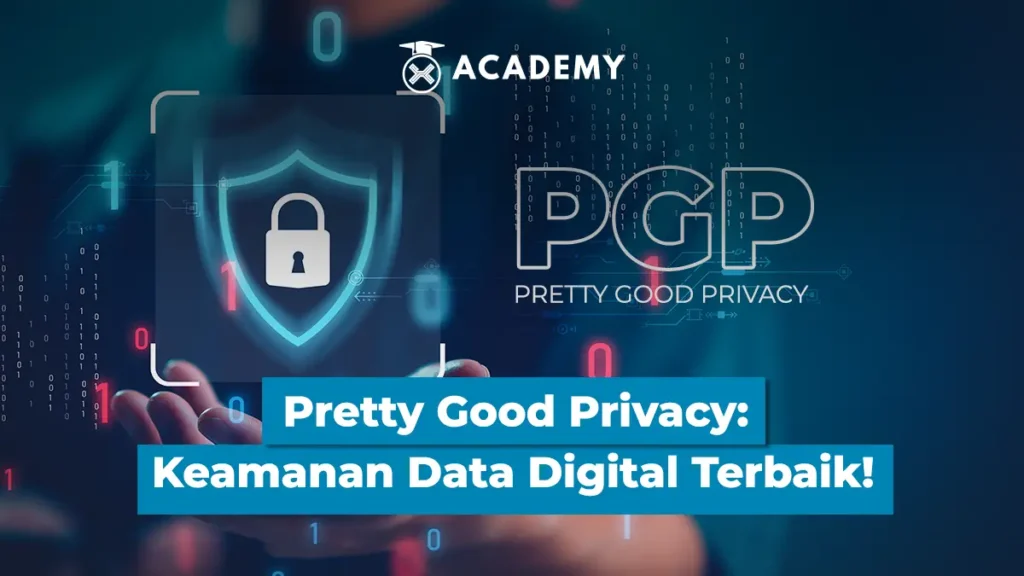
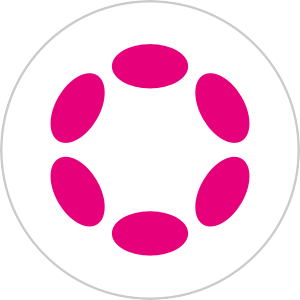 Polkadot 8.92%
Polkadot 8.92%
 BNB 0.40%
BNB 0.40%
 Solana 4.83%
Solana 4.83%
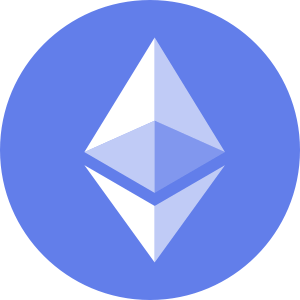 Ethereum 2.37%
Ethereum 2.37%
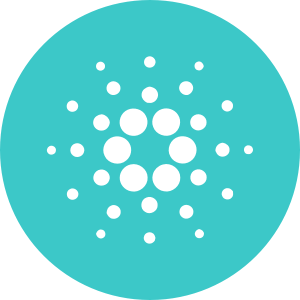 Cardano 1.35%
Cardano 1.35%
 Polygon Ecosystem Token 2.12%
Polygon Ecosystem Token 2.12%
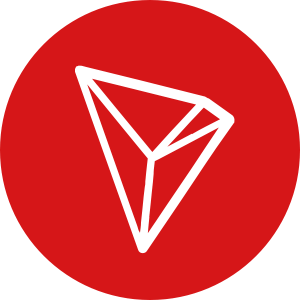 Tron 2.85%
Tron 2.85%
 Market
Market