Hello, back again at INDODAX Academy with Yose.
This time, Yose wants to tell you how to make a rupiah deposit at INDODAX via website and application.
Various methods are available which are easy, safe, and according to your needs.
Yose will explain the method one by one from each method.
I want to tell you that you have registered an account and KYC first.
How to deposit with the virtual account method
Before continuing, there is good news from INDODAX.
If you deposit using the virtual account method over Rp. Your 500,000 deposit fee is free, you know.
Suppose you want to deposit under Rp. The 500,000 deposit fee is also cheaper now, so Rp. 2,000.
How to deposit at INDODAX with the virtual account method via website
- Login to your account on the indodax.com website, then select the “wallet” menu, then click IDR deposit.
- Select the virtual account method and select the bank you want to use. For example, here, Yose will give an example of using a virtual account independently.
- You can copy the Mandiri virtual account number that appears. Follow the deposit instructions on display through the available bank platforms.
How to deposit rupiah via the INDODAX application
Currently, in the INDODAX application, there are two modes that you can use, namely pro and lite.
- You can click “deposit” on the home page if you use pro mode.
- So, you can click “wallet” for those who use lite mode. Then click “deposit”.
- Next, you can choose the virtual account method. You can use three banking options: BRI Bank, Permata Bank, and Mandiri Bank. Then choose what you want.
- If you have selected the virtual bank you want, copy the virtual account number that appears, then follow the instructions.
How to deposit rupiah using the bank transfer method
The second method is bank transfer deposits, especially for you BCA bank users.
How to deposit at INDODAX with the bank transfer method via website
- Open the indodax.com website, then click login.
- Click “wallet,” then select “IDR deposit”.
- Select the inter-bank transfer method using “bank BCA transfer”.
- Enter the nominal balance that you want to deposit. Then, click continue.
- Next, copy the available account number by following the transfer instructions at the bottom. You can also choose to transfer via ATM or M-banking.
- After successfully making the transfer, you can check the wallet in your INDODAX account.
How to deposit at INDODAX by using the bank transfer method via application
- Open the INDODAX application.
- Then, select the mode you want
- If you use pro mode, click the “Deposit” menu.
- For those using the lite mode, click the “wallet” menu, then click deposit.
- Select the “bank transfer” method. Then, enter the total deposit you want.
- After that, a notification will appear about what things you need to pay attention to before transferring.
- If you understand, you can click “continue payment”.
- In the last step, make a transfer using the account number and the total deposit; make sure the nominal is correct because
- there is a unique code. Then, wait a moment.
- So, now your wallet balance has increased.
How? There are many deposit methods that you can use. You also make it easier to top up your wallet balance!
Indeed now you are ready to pick up #assetmasadepan and become #frequency with INDODAX.
What are you waiting for? Download INDODAX now!
Remember to subscribe to the INDODAX channel and share this video too!
Thanks for watching; see you in the next video!




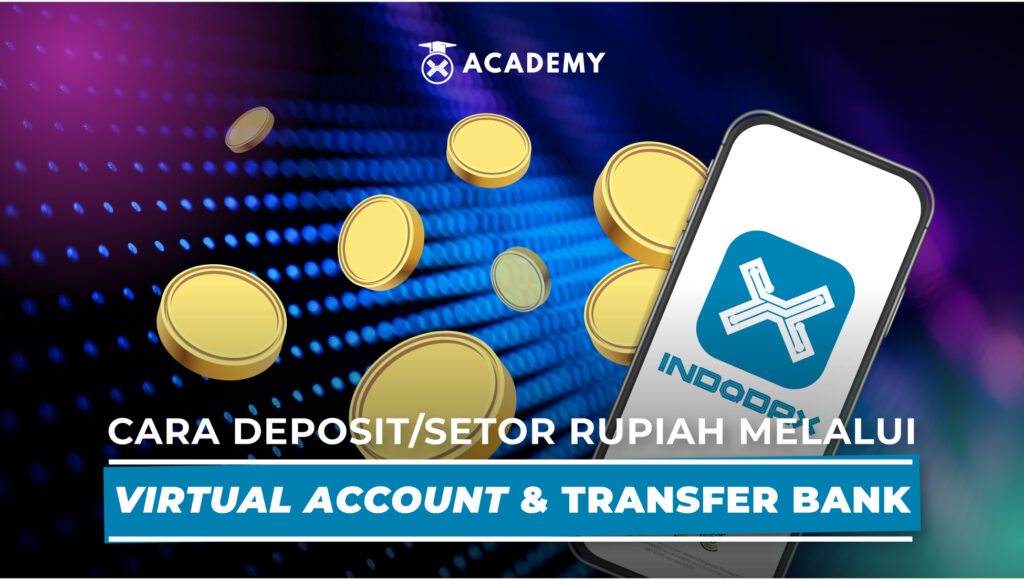



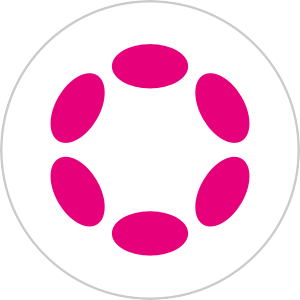 Polkadot 10.24%
Polkadot 10.24%
 BNB 0.54%
BNB 0.54%
 Solana 6.46%
Solana 6.46%
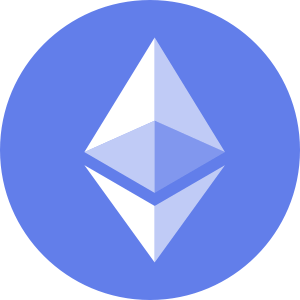 Ethereum 3.12%
Ethereum 3.12%
 IDRX 3.42%
IDRX 3.42%
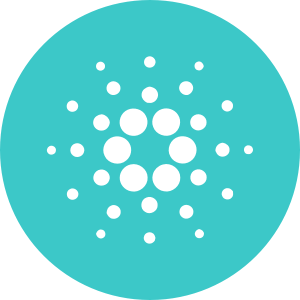 Cardano 1.76%
Cardano 1.76%
 Polygon Ecosystem Token 2.64%
Polygon Ecosystem Token 2.64%
 Market
Market


