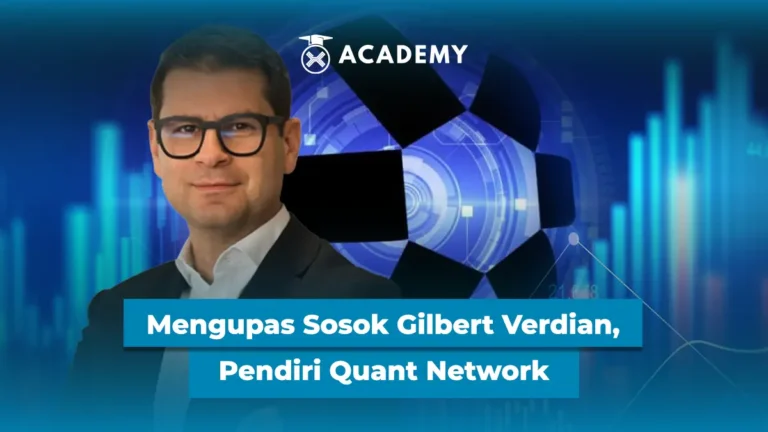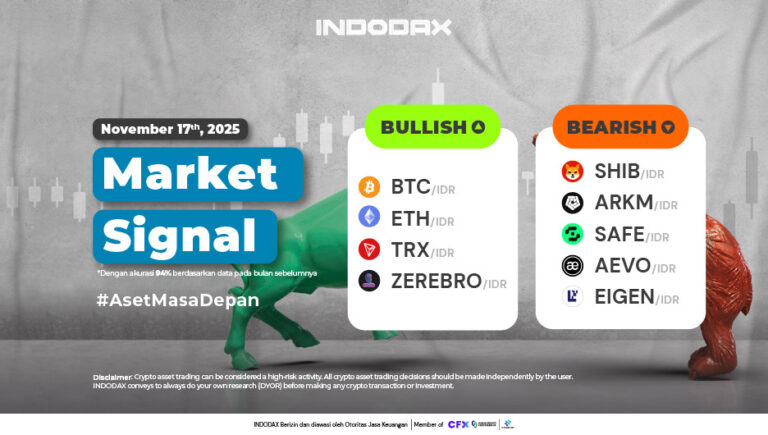A common problem faced by miners is a slowing rig, while GPU upgrades are expensive. Many are still unaware that the default GPU configuration doesn’t necessarily produce optimal performance.
However, overclocking can be a cost-effective solution for increasing hashrate without having to spend a large amount of money. Simply by resetting the GPU clock, performance can significantly improve.
But the question now is, is overclocking safe? Well, to find out, let’s discuss it in the following review!
What Is GPU Overclocking in Mining?

Overclocking in Bitcoin mining is the process of increasing the GPU’s core clock and memory clock above the default settings.
The core clock affects data processing speed, while the memory clock determines data transfer speed. Both play a crucial role in mining performance and efficiency.
The main goal of overclocking is not only to increase hashrate but also to achieve efficiency.
With the right settings, the GPU can produce maximum output while reducing power consumption. This is crucial for maintaining long-term profitability.
While many overclocking guides are available, results can vary between devices due to silicon lottery, which is the variation in the quality of the built-in chips.
Therefore, the initial settings should be considered a baseline only and should still be adjusted according to the characteristics of the GPU used.
For example, the RTX 3090 is generally set at -300 MHz for the core and +1000 MHz for the memory at 285W, resulting in around 120 MH/s.
Meanwhile, the GTX 1660 Super is sufficient with -200/+900 MHz at 70W for 30 MH/s. On AMD GPUs like the RX 6800 XT, the typical setting is 1500 MHz core and 2150 MHz memory for around 64 MH/s.
For those seeking more complete control, tools like ClockTune can be used to adjust parameters such as voltage, power limit, and fan speed. However, overclock gradually to maintain rig stability.
Overclocking can be done gradually to prevent system crashes or damage. Use the reference data only as a starting point, then adjust slowly until you find the optimal combination.
Benefits of Overclocking for Crypto Miners
Overclocking isn’t just about making your GPU run faster; it can also be a smart strategy for improving mining efficiency. Here are some of the benefits:
1. Increased Hashrate
Overclocking can help your GPU generate more hashrate, which means a faster chance of completing a block.
2. Can help reduce watts/sol
With the right settings, electricity consumption per solution (watts/sol) can be reduced without sacrificing performance.
3. Suitable for miners with limited capital
Without the need to buy a new GPU, performance can be increased by optimizing existing hardware.
4. OC Presets can be saved for each coin
Overclock settings can be customized and saved for various algorithms or coins, such as ETHW, ERGO, and RVN. Simply use them according to your needs.
You might also be interested in: Ideal GPU Mining Temperature: The Secret to Your Rig’s Efficiency and Longevity
Risks & Safety Requirements for Overclocking
While overclocking can increase mining results, there are several risks that must be considered to avoid long-term losses, including:
1. Risk of overheating
Increasing GPU performance will automatically increase operating temperatures. Without adequate cooling, temperatures can spike drastically, causing the GPU to experience thermal throttling and even permanent damage.
2. System crashes due to unstable voltage
Voltage settings that are too low or too high can cause system instability. As a result, the rig can suddenly restart, freeze, or even become corrupted during the mining process.
3. GPU lifespan is shortened if overclocked carelessly
Increasing operating frequencies without considering safe limits can accelerate GPU component degradation, especially if done continuously without monitoring.
To minimize these risks, ensure you use a reliable cooling system, whether it’s an additional fan, good airflow, or quality thermal paste.
Furthermore, use real-time temperature monitoring software and test overclock profiles gradually, rather than going to extreme levels. That way, you can maintain maximum performance without sacrificing GPU lifespan.
Tools for Overclocking GPUs
Here are some commonly used tools for overclocking GPUs, for both Windows users and Linux rigs, complete with their respective functions:
1. MSI Afterburner (Windows)
This is the most popular overclocking software among Windows users. It can be used to adjust the core clock, memory clock, fan speed, and GPU voltage with a user-friendly interface.
2. HiveOS or RaveOS (Linux rigs)
Both operating systems are specifically designed for mining needs. In addition to overclocking, you can also monitor rig performance in real-time and set OC presets for various coins.
3. GPU-Z
Used to monitor GPU technical information such as temperature, voltage, VRAM usage, and other sensors. Suitable for users who want detailed information before and after overclocking.
4. (Optional) HWinfo, OCtune, and monitoring via Telegram
HWinfo provides comprehensive hardware reports. OCtune can be used for further customization, especially for specific algorithms.
Some mining operating systems can also be connected to Telegram so you can receive temperature, rig status, and error notifications directly from your phone.
Another interesting article for you: AMD vs. Nvidia for Bitcoin Mining: Choose the Best GPU for Your Needs
Step-by-Step GPU Overclocking

Here’s a step-by-step guide to overclocking your GPU, suitable for beginners using NVIDIA 30/40 series or AMD graphics cards.
As a first step, prepare appropriate overclocking and monitoring software, such as MSI Afterburner for Windows, or HiveOS and RaveOS for Linux-based mining rigs.
Once the tools are ready, the first step is to lock the memory clock value within a safe range, for example, between 5000 and 5200 MHz. This is important for maintaining stability and efficiency.
Next, you can start adjusting the core clock gradually. Start with the default settings, then increase them gradually, for example by adding +100 and then +200, while continuously monitoring performance.
Don’t forget to test GPU stability by running a mining process for at least 1–2 hours to determine system stability.
During this process, it’s important to continuously monitor GPU temperature, power consumption, and error logs.
If everything runs normally without crashes or overheating, you can save these settings as a custom preset for each coin or protocol, such as ETHW, ERGO, or RVN.
This way, you can simply load the preset for the coin you want to mine without having to reset everything from scratch.
Examples of GPU Mining Overclock Presets
There are several examples of GPU overclock presets commonly used for mining coins like ETHW, ETC, KASPA, and RVN.
These settings are designed to achieve a balance between hash rate speed and efficient power usage, suitable for miners who want to maximize their rig without having to replace hardware.
However, keep in mind that results may vary depending on the conditions of each device. Here are some examples:
1. NVIDIA RTX 3060 (ETHW/ETC)
For mining Ethash-based coins like ETHW or ETC, the RTX 3060 is typically set with a reduced core clock to reduce power consumption, while increasing the memory clock to increase the hash rate. Commonly used settings are:
- Core Clock: -200
- Memory Clock: +1300
- Power Limit: 70%
This configuration lowers power consumption, but maintains optimal hash rate for the Ethash algorithm.
2. NVIDIA 3070 Ti (KASPA)
KASPA uses the kHeavyHash algorithm, which relies more on cores than memory. Therefore, the memory clock can be left at default (or 0) and the focus is on increasing the core clock. A fairly stable preset is:
- Core Clock: 1200
- Memory Clock: 0
- Power Limit: 65%
This setting is suitable for those seeking efficiency without sacrificing too much performance.
3. AMD RX 6600 (RVN)
For Ravencoin (RVN), which uses the KawPow algorithm, the combination of cores and memory is quite significant. The RX 6600 is generally optimized by increasing both sides, but still keeping them within safe limits. The recommended presets are:
- Core Clock: 1300
- Memory Clock: 2150
- Power Limit: 55%
This configuration can produce relatively stable and power-efficient performance when used for RVN mining, especially on rigs with limited power capacity.
Important Note:
Each GPU has different tolerances and characteristics depending on the manufacturer, BIOS version, driver, ambient temperature, and PSU quality.
Therefore, before using this preset to its full potential, be sure to perform a stability test for several hours while monitoring temperature, power consumption, and error logs.
Don’t forget to save the preset profiles per coin for easy switching between mining protocols.
Additional Tips to Keep Your GPU Long-Lasting
Below are some additional tips you can apply to keep your GPU long-lasting, even when used for heavy activities like mining or overclocking, including:
1. Don’t force it to max out; prioritize stability.
Overclocking can indeed increase GPU performance, but pushing frequencies too high will only drastically increase temperatures, make the system unstable, and even accelerate hardware damage.
It’s better to use settings that have been proven to be stable over the long term, even if the results are slightly lower. Stability is far more important than simply the highest performance figures.
2. Clean the fan and replace the thermal paste every 6–12 months.
A dirty fan and dried-out thermal paste will cause the GPU to overheat more quickly. Accumulated dust impedes air circulation, while suboptimal thermal paste reduces cooling effectiveness.
Regularly cleaning the fan and replacing the thermal paste every 6 to 12 months will help keep temperatures low and extend the component’s lifespan.
3. Avoid OC while doing heavy multitasking (streaming, editing).
Running an overclock while doing other heavy activities like streaming video, multitasking heavy applications, or rendering can put excessive stress on the GPU and system.
This increases the risk of crashes, overheating, and long-term damage. It’s best to only run OC when the system is focused on a single task to keep the load under control.
4. Check temperature/voltage logs weekly.
Regularly monitoring temperature and voltage will help you determine whether your system is running normally or starting to show signs of problems.
By checking temperature and voltage logs weekly, you can detect overheating, throttling, or power surges that could damage your GPU early. Use tools like HWiNFO, GPU-Z, or MSI Afterburner to help with this process.
Conclusion: Overclocking Is an Art, Not Just a Number
So, that was an interesting discussion about GPU Overclocking: How to Increase Hashrate without Upgrading Your Rig, which you can read in full at the INDODAX Academy Crypto Academy
In conclusion, each GPU has its own unique characteristics and optimal point. Seeking optimal performance isn’t about maximizing numbers, but rather finding a balance between stability, power efficiency, and profit.
Overclocking shouldn’t be a competition for clock speed, but rather a tool for miners who understand how their hardware works. If you can profit without damaging components, then that’s smart overclocking.
By the way, besides broadening your investment horizons, you can also stay updated with the latest crypto news and monitor digital asset price movements directly on the INDODAX Market. For a more personalized trading experience, explore our OTC trading service on INDODAX. Don’t forget to activate notifications to stay up-to-date with the latest information about digital assets, blockchain technology, and various other trading opportunities only on INDODAX Academy.
You can also follow our latest news via Google News for faster and more reliable access to information. For an easy and secure trading experience, download the best crypto app from INDODAX on the App Store or Google Play Store.
Also maximize your crypto assets with the INDODAX Earn feature, a practical way to earn passive income from your holdings.
Also follow our social media here: Instagram, X, Youtube & Telegram
FAQ
1.Is GPU overclocking safe for beginners?
It’s safe as long as you adjust the settings gradually, use monitoring tools, and don’t push the clock to the maximum.
2.Which is more important: core clock or memory clock for mining?
It depends on the coin. ETH-type coins require memory, while KASPA relies more on core clock.
3.If it crashes, how do I reset it to default?
Use the “Reset” option in MSI Afterburner or reboot HiveOS with the default profile.
4.Do you need a larger PSU for GPU overclocking?
Ideally, yes, because overclocking can increase wattage consumption by 10–20%. Make sure the PSU has enough headroom.
5.Can you overclock a laptop GPU for mining?
Yes, but it’s not recommended due to the risk of overheating and reduced durability.
Author: Boy






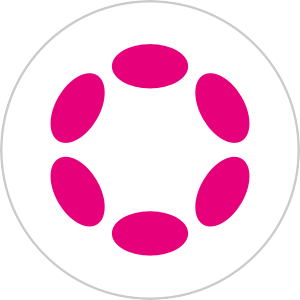 Polkadot 8.79%
Polkadot 8.79%
 BNB 0.53%
BNB 0.53%
 Solana 4.77%
Solana 4.77%
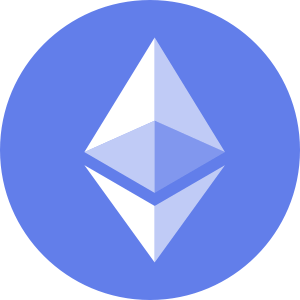 Ethereum 2.37%
Ethereum 2.37%
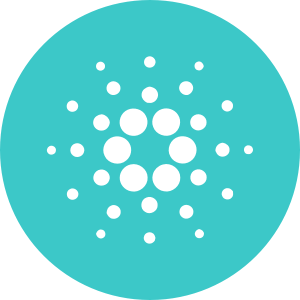 Cardano 1.75%
Cardano 1.75%
 Polygon Ecosystem Token 2.10%
Polygon Ecosystem Token 2.10%
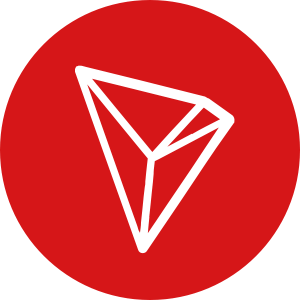 Tron 2.85%
Tron 2.85%
 Market
Market