In line with the increase in the Axie Infinity game, more and more investors are now interested in this digital asset on the Axie Marketplace.
In the axie marketplace, crypto investors will trade Axies. Basically, this axie marketplace becomes a platform that will accommodate all these trading activities.
Well, here’s a full review of the Axie marketplace and how to buy and sell it, which is important to know.
What is Axie Infinity?
Axie Infinity is a blockchain-based game metaverse that was launched in 2018. Metaverse game itself was developed by Sky Mavis.
This blockchain-based game is quite unique because here players can collect and breed a digital pet called “Axie”.
Axie is an ERC-721 or NFT token (non-fungible token), which means that each pet is a unique digital asset that is different from one another.
If you want to start playing then you must have at least 3 Axie NFT from the Axie Marketplace. In addition, you must also have an Ether wallet, such as Metamask, and also prepare a Ronin wallet.
Why is this game much in demand?
Axie Infinity is in great demand because of the four (4) main features of this game, which include combat, breeding, land, and market.
The battles in this game are turn-based card games. This game itself aims to defeat the enemy, which each side will always consist of 3 Axie.
Well, each Axie NFT has different properties, which makes it suitable for various roles in the game. Each Axie will also be divided into several classes, ranging from animals, aquatics, plants, moons, stars, reptiles, insects, birds, to nuts.
In this game, you can breed Axies to sell, breed, or use in battles. Uniquely, this game is able to control the Axie population to manage price inflation. Thus, each NFT Axie can only be bred a maximum of 7 times.
What is Axie Marketplace?
Axie Infinity Marketplace is the official online marketplace for the Axie Infinity game. On this platform, users can trade various Axies, Land, Items, and a number of Bundles used in the game.
The Axie marketplace can also be categorized as an NFT marketplace. When you enter the official website of this marketplace, you can see a complete list of Axies with prices, strength statistics, latest offers, and remaining auction time.
In addition, you can also monitor sales data, sales volume, and the number of Axies sold in a certain period. However, the difference with some other NFT marketplaces is that the Axie marketplace does not support payments via credit card or Paypal.
This marketplace will only accept transactions from the Ronin wallet which is integrated into the Ethereum network or payments from a number of available exchange platforms.
What does Axie Marketplace do?
As mentioned above, the Axie Marketplace has the main function of serving buying and selling Axies, Land, Items, and various combined packages needed by players to play in this game.
This marketplace also has a slight difference from other NFT markets because this platform is only used for buying and selling characters and items in the Axie Infinity game so that there will not be a number of art collections, such as digital paintings, characters, sports cards, or music, like in a marketplace. other NFTs.
Quoting Coindesk, the Axie marketplace managed to record the highest price for NFT Axies last February. Axie Infinity’s in-game virtual property, Land, is known to have sold for 888 ETH (approximately $1.5 million).
Account Creation Guide on Axie Marketplace
The following is a procedure or guide to creating an account on the Axie Marketplace that you need to know.
1. Download and Install Ethereum Wallet
As a first step, you must have an Axie account first to be able to buy and sell Axie Infinity items on the Axie Marketplace. Well, to store tokens, as a user you have to download the Ethereum Wallet and one that can be used is MetaMask.
For information, MetaMask can be used on both desktop and mobile. Here’s how to download and install MetaMask:
- Go to https://metamask.io/
- Next, click “Download Now” and select the platform you want to download.
- Then, follow the installation steps.
2. Create a Ronin Wallet
Ronin is a side chain built by Sky Mavis. Axie’s activities and transactions will take place at Ronin. To be able to use it, you need a Ronin wallet. You can find Ronin wallet Extension at this link
Similar to how to download MetaMask, in the Ronin Wallet section of the Chrome Web Store page, you need to click “Add to Chrome”.
Once added to Chrome, the Ronin Wallet extension will appear on the right on your webpage. Next, click “Get Started”. If you already have Ronin Walle, then click on the “I already have a seed phrase. Import Wallets”.
However, if you don’t have one, you can click “I’m new. Let’s get up!” There are three steps that must be followed to create a Ronin wallet, namely:
- Create password
- Copy the seed phrase somewhere safe.
- Confirm Seed Phrase.
Next, you can check your wallet by clicking on the Ronin Wallet extension.
3. Create an Axie Marketplace Account
The next step is to go to the Axie Marketplace page at www.marketplace.axieinfinity.com, then click Login at the top right of the page. Next, you will be given three options, namely Login with Ronin Wallet, MetaMask, or Email and password.
You can select Login with Ronin Wallet. Next, a pop-up will appear and you can click “Confirm”. Well, you already have an Axie Infinity account now. Please specify your account username.
4. Set up Email and Password
Regarding this fourth point, the following is a guide.
- You must complete the account verification process. In the middle of the dashboard, you will find the email and password settings button. Click “Set up email & Password”.
- If you have filled in your email and password then you must then enter a verification code that will be sent via email.
- Then, click “Confirm”.
- Connect to MetaMask
- If you have verified your email, then you must attach your MetaMask account. From the dashboard, click “Account
- Settings”, then click “Attach MetaMask.”
- Later, a MetaMask pop-up will appear, then click ‘Next’, ‘Connect’, and ‘Sign’ when prompted.
- Happy! Your account has been successfully created. Now, you can buy or sell your Axie Infinity items.
How to Buy Axie Infinity on Axie Marketplace?
-
Fill your MetaMask wallet with ETH
You can buy ETH via an exchange platform that can connect to Metamask or through the Ronin Ramp network. Well, here, you only need to access the Ronin Chain page then select “Purchase” on the token you want to buy and click “Proceed”.
-
Find the Axies you want to buy
Next, you need to go to the Axie marketplace page and search for the Axies you want. You can filter types of Axies, starting from the type and level of Axies to statistics in the form of skills (strength, speed, health, and morale).
-
Buying Axies
The next step, click on the Axies you want to buy to see price details, Axies statistics, and sales history. If it is appropriate then you can buy it by clicking “Buy Now”. Then, confirm your purchase transaction data, then select “Confirm”.
How to Sell Axie Infinity on Axie Marketplace?
-
Choose Axies
You need to log in to your Axie Infinity account in the marketplace then select the Inventory Tab, and select the Axies you want to sell. Make sure that your account is linked to Ronin’s wallet.
-
Determine the price and sales method
In the “Sell Axie” dialog box, you can choose the Fixed Price or Auction option. Also complete information regarding the starting, ending, and duration of the auction.
-
Confirm sales data
Also make sure that the sales method, price, and duration data are correct. If you have, then click “Confirm”. Now, the Axies that you are going to sell will immediately appear on the marketplace.
That’s a review of Axie Marketplace and how to buy and sell that you need to know. Also check out other interesting articles or reviews about the world of crypto only in the collection of articles on Indodax Academy.








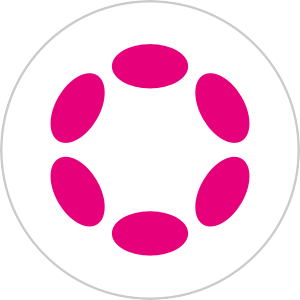 Polkadot 10.24%
Polkadot 10.24%
 BNB 0.54%
BNB 0.54%
 Solana 6.46%
Solana 6.46%
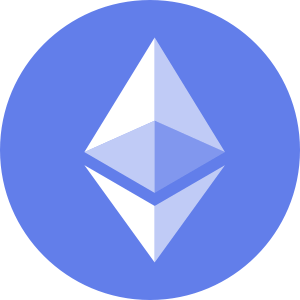 Ethereum 3.12%
Ethereum 3.12%
 IDRX 3.42%
IDRX 3.42%
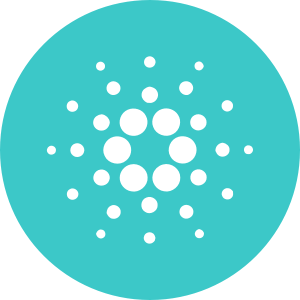 Cardano 1.76%
Cardano 1.76%
 Polygon Ecosystem Token 2.64%
Polygon Ecosystem Token 2.64%
 Market
Market


