Can you withdraw and deposit Bitcoin from Indodax to an outside wallet? You can also check bitcoin transactions on Block Explorer. Curious? Check out the method below.
For those of you who are already proficient at trading Bitcoin on Indodax, you are certainly no stranger to Block Explorer. However, for you beginner traders or new members, you can learn it.
What is Block Explorer?
Before we learn how to check Bitcoin transactions, you must first understand what Block Explorer is. Block Explorer is a site that provides visualization of transaction data records, blocks, and all detailed information stored on the blockchain.
This is because large books of Bitcoin or blockchain are open ledger, so you can see all transactions and are open to the public. Block Explorer collects all transactions and visualizes them or converts them to readable data.
When sending or receiving (withdrawing / depositing), there will be about 10 minutes for the balance to successfully move to the destination wallet. This is because it takes time to confirm balance transfers within a network. To check whether the balance is sent, you can check it in Block Explorer.
What is Transaction ID?
To send or check Bitcoin transactions in Block Explorer, you need to understand what a transaction ID is.
Transaction ID / TXID is the ID code for a Bitcoin transaction. Every transaction has a different TXID. The TXID function is nothing but to be used to find detailed information on everything related to the transaction.
To deposit / withdraw Bitcoin, you need this ID. Later, you will enter the TXID for sending or receiving. This TXID also applies to checking in Block Explorer later.
To be more secure, of course, you need to use the Block Explorer method to check crypto asset shipments.
How to Check Bitcoin Transactions in Block Explorer
Here’s how to check Bitcoin transactions using your Bitcoin address in Block Explorer. You can try this method only after you make a withdrawal or deposit.
The first step, you can create a Bitcoin address or other crypto asset:
- Login to your Indodax account.
- Select to wallet
- In the wallet section, select a crypto asset such as Bitcoin
- Select withdraw / deposit
- You will appear on the Accept Bitcoin page. Then copy your Bitcoin address
The next step, you enter Block Explorer.
- Enter the blockchain.com website
- In the search field, paste your Bitcoin address
- After pasting, select BTC address
Well, you will see whether your Bitcoin transaction has been sent or not. If there is no transaction, it means it hasn’t been sent. If there is a transaction listed, it means it has been sent.
Why do you need to check Bitcoin transactions in Block Explorer?
When you receive a deposit, you need to check whether the person actually sent a Bitcoin balance or not. It could be, that person is committing fraud.
You also need to do this when you withdraw or send crypto assets to other wallets. For example, suppose you are trading arbitrage. So, you can check Bitcoin transactions in Block Explorer so you know whether your crypto assets have been sent.
Then, you can also check the withdrawal or deposit transaction history in Block Explorer. You can also check withdrawal and deposit history for other needs.
Well, that’s why you have to check Bitcoin transactions in Block Explorer when making deposits and withdrawals. If the transaction isn’t recorded in Block Explorer, then it’s definitely a scam, or it hasn’t been sent. If it has been recorded, then you just have to wait.








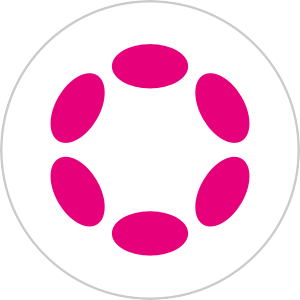 Polkadot 10.24%
Polkadot 10.24%
 BNB 0.54%
BNB 0.54%
 Solana 6.46%
Solana 6.46%
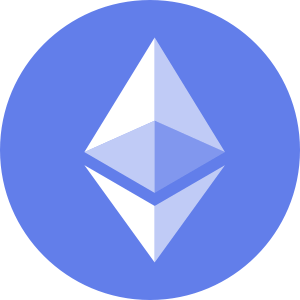 Ethereum 3.12%
Ethereum 3.12%
 IDRX 3.42%
IDRX 3.42%
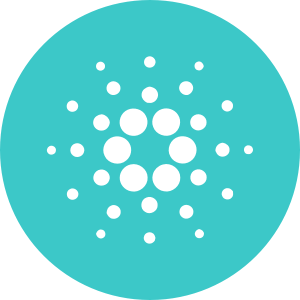 Cardano 1.76%
Cardano 1.76%
 Polygon Ecosystem Token 2.64%
Polygon Ecosystem Token 2.64%
 Market
Market


