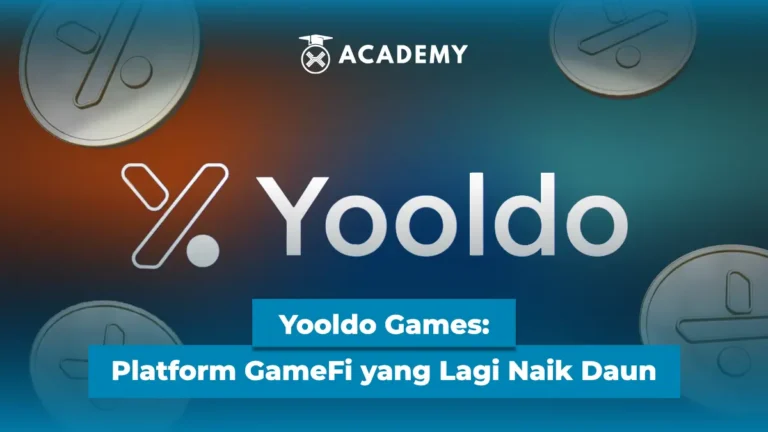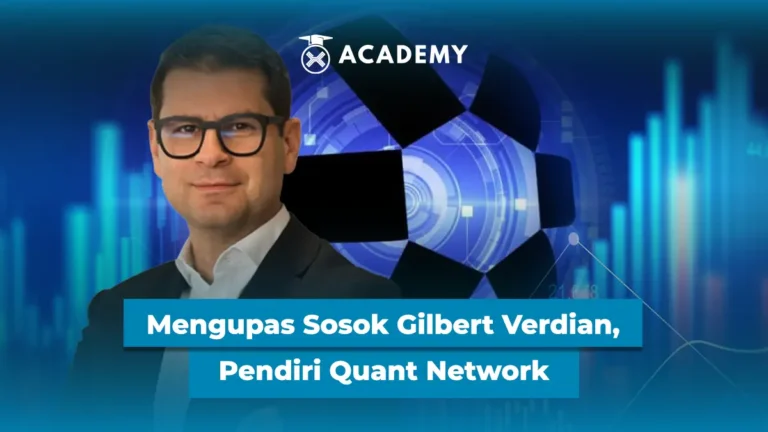Storing crypto assets in a hot wallet offers easy access, but it also carries significant risks. Because they are always connected to the internet, hot wallets are vulnerable to various threats such as phishing, hacking, and malware.
Many cases have occurred where users have lost their entire assets due to a simple security flaw. This is why having direct control over private keys is crucial.
By managing your own private keys, you can keep your assets safe from unauthorized access.
What is a KeepKey Wallet?

KeepKey is a hardware crypto wallet specifically designed to secure digital assets like Bitcoin.
Introduced by ShapeShift, KeepKey offers a solution for users who want to store crypto offline with maximum protection.
As an open-source hardware wallet, KeepKey allows anyone to review its source code openly, allowing its transparency and security to be tested by the community.
One of its key features is the physical confirmation that users must complete with each transaction.
So, when you want to send Bitcoin, the transaction must be reviewed directly on the device’s embedded OLED screen and approved by pressing the confirm button.
With this system, the risk of remote theft is reduced because hackers cannot complete the transaction without physical access to the device.
How the KeepKey Wallet Works
KeepKey works by storing a user’s private key offline on their physical device. This key is never directly connected to the internet, eliminating the risk of remote hacking.
Every time a crypto asset is sent, KeepKey requires manual confirmation via the OLED display and physical button, creating a secure two-step verification process.
KeepKey also integrates directly with the ShapeShift platform, allowing users to exchange various crypto assets without having to transfer funds to an external exchange.
This integration makes portfolio management more convenient without sacrificing control over private keys.
KeepKey’s Key Features
KeepKey comes with various features designed to maintain the security of digital assets while providing a convenient user experience. Here are some of its key features:
1. Security
KeepKey is designed with a multi-layered security system. Each device is protected by a PIN that must be entered each time it is used, preventing unauthorized access.
In addition, when first setting up the wallet, users receive a 12-word recovery phrase that serves as a backup in case the device is lost or damaged.
Because it’s air-gapped, this device never stores or leaks private keys online. Therefore, all critical processes occur offline within the device.
2. Crypto Asset Support
KeepKey supports a wide range of major digital assets, including Bitcoin (BTC), Ethereum (ETH), Litecoin (LTC), and hundreds of ERC-20-based tokens.
This allows users to store, manage, and transact for multiple cryptocurrencies using just one device, without the need for additional wallets.
3. Design and Ease of Use
With its minimalist and elegant design, KeepKey offers a simple yet efficient user experience.
The large, clear display simplifies transaction verification, while the intuitive interface is suitable for both new and experienced users in the world of digital assets.
Practical Steps for Using KeepKey for Beginners
For beginners looking to securely store their crypto assets, KeepKey is a reliable choice. Below is a guide to using it, including:
1. Prepare the Device & Connection
Before starting, prepare the KeepKey device, the included USB cable, and a computer or laptop.
Ensure the computer you are using is free of viruses and malware to avoid security risks during the installation and use process. It is also recommended not to use a public computer or public network.
2. Connect to the Computer
Connect the KeepKey device to the computer using a USB cable. Once connected, the device screen will light up and display initial instructions.
Follow these instructions to begin the setup process, including installing firmware if necessary. At this stage, you will also be asked to access the official KeepKey website or app to connect the wallet to the user interface.
3. Create a PIN and Note the Seed Phrase
Next, you will be asked to create a PIN to protect access to the device. Use a combination of numbers that is not easily guessed.
After that, KeepKey will display a seed phrase, a series of 12 or 24 random words that serves as a recovery key.
Write this seed phrase down on a physical object, such as a piece of paper, and store it in a safe location. Don’t store them digitally or upload them to the cloud.
4. Access the Wallet Interface
To manage your assets, you can use the web-based interface or the official desktop app from KeepKey.
Make sure you access the website or app from an official source. Never download software from unknown links or third parties, as these could be phishing attempts.
5. Manage Your Crypto Assets
Once setup is complete, you can start selecting the crypto assets you want to store, such as Bitcoin, Ethereum, or ERC-20 tokens.
Use a public address to receive assets and ensure each transfer is manually confirmed via the OLED screen and buttons to maintain your control over transactions.
Also read the related article: Hot Wallet: Types, Advantages, & Differences from Cold Wallets
A Quick Comparison: KeepKey vs. Hot Wallet
Compared to hot wallets, which are always connected to the internet, KeepKey, as a cold wallet, offers a much higher level of security.
Because private keys are stored offline, the risk of hacking, phishing, or malware attacks is significantly reduced. This makes KeepKey more suitable for storing large amounts of crypto assets or for long-term investments.
However, hot wallets are still relevant for users who actively conduct daily transactions, such as traders who need fast and flexible access to their funds.
In situations like these, hot wallets offer convenience because they eliminate the need for additional devices and physical verification processes.
Ideally, a combination of the two can be the best strategy: use KeepKey for secure primary storage and a hot wallet for daily transactions.
Who is Suitable for KeepKey?
Key is a type of hardware wallet (cold wallet) designed to provide a high level of security for storing crypto assets.
Not everyone needs to use this device, but for certain user groups, KeepKey can be an ideal choice. Here are some specific users who are suitable for using it:
1. Long-Term Traders (Long-Term Holders)
For those who purchase crypto assets to hold for the medium to long term (ranging from months to years), KeepKey provides a secure and stable storage solution.
Because it is not connected to the internet while storing assets, the risk of hacking is minimal. HODLers or long-term investors generally don’t need fast access every day, making this type of cold wallet suitable.
2. Investors with Large Assets
The larger the value of a crypto portfolio, the greater the risk of storing it in a hot wallet or exchange.
KeepKey provides extra protection through a physical authentication system and offline storage, which is especially important for investors holding hundreds of millions to billions of rupiah in digital assets.
With KeepKey, assets are not only stored securely but can also be recovered if the device is lost, as long as the user properly stores the recovery phrase.
3. Privacy-Conscientious Users with High Security Concerns
For individuals who are highly concerned about digital privacy and want to avoid potential tracking or asset theft, KeepKey offers the optimal solution.
This device allows users to store private keys completely off the internet, protecting sensitive data from malware, phishing, and other cyberattacks.
This is especially relevant for users in less stable digital environments or those who are frequently targeted by potential hackers.
You might also be interested in: Ice Wallet Review 2025: A Safe Cold Wallet for Crypto Beginners
Risks & Things to Consider

Using a KeepKey does provide a high level of security for storing crypto assets, but it’s not without risks. In fact, as a physical device, there are several important things users need to consider.
One of the main concerns when using a KeepKey is losing the device.
But don’t worry, access to your crypto assets can still be restored as long as you save the recovery phrase, which is 12 to 24 random words provided during initial setup.
This phrase serves as the primary key to unlocking your wallet on a new device. So, even if your KeepKey is lost or even damaged, your assets remain safe as long as you store the recovery phrase properly.
However, physical risks cannot be ignored. KeepKeys can be damaged by drops, water damage, or technical malfunctions. Not to mention the risk of forgetting your PIN. If you enter the wrong PIN too many times, the device will be temporarily locked.
However, all of this can be overcome, as long as you don’t lose the recovery phrase. This is why backups are so important.
The recovery phrase should not be underestimated. It is the only way to recover your wallet if the device malfunctions. Ideally, this phrase should be handwritten and stored in a safe place, away from internet connections.
Avoid storing it in digital form, such as photos, laptop files, or in the cloud. Many users even choose to store it in a fireproof container or use a metal plate to protect it from damage in the event of a disaster.
Conclusion
So, that was an interesting discussion about the KeepKey Wallet: Getting to Know Cold Storage Crypto Wallets, which you can read more about in the INDODAX Academy Crypto Academy.
In conclusion, KeepKey provides a secure crypto storage solution through a cold wallet system, keeping private keys offline and away from digital threats.
For users who are focused on security, hold assets for the long term, or have a large portfolio, KeepKey can be an important part of an asset protection strategy.
However, it’s important to remember that this information is educational and not financial advice. Every decision should be based on research and personal considerations according to each individual’s needs and risk profile.
By the way, in addition to expanding your investment horizons, you can also stay updated with the latest crypto news and monitor digital asset price movements directly on the INDODAX Market. Don’t forget to activate notifications to stay up-to-date with the latest information about digital assets and blockchain technology, only on INDODAX Academy.
You can also follow our latest news on Google News for faster and more reliable access to information. For an easy and secure trading experience, download the best crypto app from INDODAX on the App Store or Google Play Store.
Maximize your crypto assets with the INDODAX Earn, feature, a practical way to earn passive income from your holdings.
Also follow our social media here: Instagram, X, Youtube & Telegram
FAQ
1.Can KeepKey be used on a mobile phone?
KeepKey currently does not support direct connection to a smartphone or mobile app like the Ledger Nano X.
This wallet is designed for use on a desktop (Windows, Mac, Linux) with a USB connection and integration with the ShapeShift interface or browser extension (e.g., Chrome).
Therefore, for now, KeepKey is more suitable for users who are used to managing assets on a computer.
2.Does KeepKey support all tokens?
KeepKey supports many major cryptocurrencies such as Bitcoin (BTC), Ethereum (ETH), Litecoin (LTC), Bitcoin Cash (BCH), Dash, and thousands of Ethereum-based ERC-20 tokens.
However, KeepKey does not universally support all tokens, especially tokens outside the Ethereum network or tokens from the Solana ecosystem, BNB Chain, etc.
To be sure, users can check the full list of supported assets directly from ShapeShift or the official KeepKey website.
3.How much does KeepKey cost?
The official price of KeepKey on its main website (keepkey.com) is usually around $49, but it can change depending on promotions.
If purchased from a local marketplace in Indonesia, the price can range from Rp 700,000–Rp 1,200,000, depending on the seller, stock availability, and import costs. Importantly, make sure to buy from a trusted store to avoid refurbished or counterfeit products.
4.Can you buy KeepKey in Indonesia?
Yes, KeepKey can be purchased in Indonesia through marketplaces like Tokopedia, Shopee, or Jakmall, as well as from hardware wallet sellers. However, you still need to be careful and check the seller’s reputation.
Alternatively, you can also order directly from the official KeepKey website, but be sure to understand international shipping costs and potential import taxes.
Author: Boy





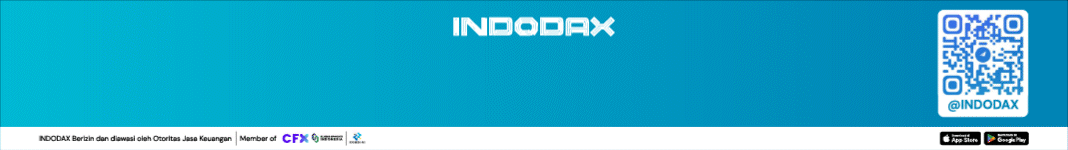
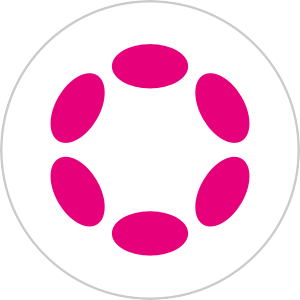 Polkadot 8.95%
Polkadot 8.95%
 BNB 0.54%
BNB 0.54%
 Solana 4.78%
Solana 4.78%
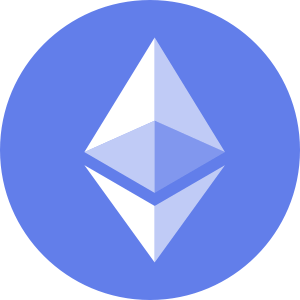 Ethereum 2.37%
Ethereum 2.37%
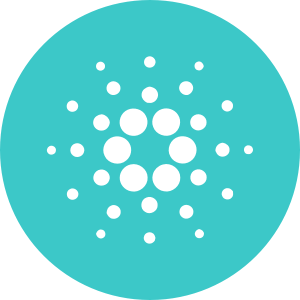 Cardano 1.70%
Cardano 1.70%
 Polygon Ecosystem Token 2.11%
Polygon Ecosystem Token 2.11%
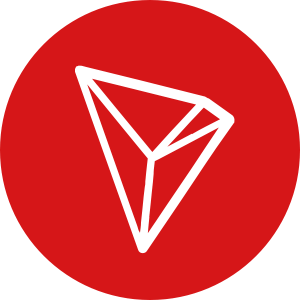 Tron 2.85%
Tron 2.85%
 Market
Market